Myexpertshub Agro Consultancy (MAC) is a state of the art Consultancy Firm providing its widely-sought-after services in: Forestry, Agroforestry, Agronomy, Apiculture, Aquaculture and Landscaping. MAC is an innovative consultancy business in Kenya, offering expert advice and guidance to farmers, agri-businesses, and organizations in the agricultural sector. We specialize in strategic planning, research, and training to help our clients maximize their potential.
Saturday, 1 October 2016
HOW TO BACK UP YOUR DATA ON HDD/HARD DRIVE IN 3 STEPS
An IT Person's worst NIGHTMARE is backing up yourdata in an external Hard drive, only to try accessing it and you receive the following damned message !!!
(Your disk is not accessible, do you want to format it now)
Today I felt my head spin, thinking of how much backup I have on the HDD, the time it would take to get all the data back or get it another time. I did some research and managed ti fix it and got all of my DATA back
Step 1.
Run cmd (Command Prompt as admin) from the
search bar. Learn how to run Command prompt on windows here
Step 2.
Type in chkdsk f/:f (the later F being your drive Letter)
Step 3.
Hit Enter and wait for the awesome Magic to happen.
Boom you are done,
Enjoy a cup of Cappuccino !!!
Labels:
Tutorial
 Samora Salim is an accomplished Forestry, Agroforestry and Landscaping professional. Currently a Forester with Kenya Forestry Research Institute, and formerly an Agroforestry Field Technician - Trees For The future(TREES) and an Agroforestry Field Officer- Better Globe Forestry, besides an Intern Forester at Kenya Forest Service. He has over 6yrs experience in Plantation establishment &Management, Dryland Agroforestry, Environmental Conservation and Community Empowerment; with vast inclination to: Environment and Project Management, Monitoring and Evaluation, Farm Forestry, Soil and Water Conservation, Sustainable Energy Use, Social Entrepreneurship, Community Mobilization and Climate Change Mitigation Actions. He loves Conservational topic writing, Nature photography and Research Works.
Samora Salim is an accomplished Forestry, Agroforestry and Landscaping professional. Currently a Forester with Kenya Forestry Research Institute, and formerly an Agroforestry Field Technician - Trees For The future(TREES) and an Agroforestry Field Officer- Better Globe Forestry, besides an Intern Forester at Kenya Forest Service. He has over 6yrs experience in Plantation establishment &Management, Dryland Agroforestry, Environmental Conservation and Community Empowerment; with vast inclination to: Environment and Project Management, Monitoring and Evaluation, Farm Forestry, Soil and Water Conservation, Sustainable Energy Use, Social Entrepreneurship, Community Mobilization and Climate Change Mitigation Actions. He loves Conservational topic writing, Nature photography and Research Works.
Subscribe to:
Post Comments (Atom)
RAINWATER: THE UNTAPPED GOLD OF DRYLAND
RAINWATER IS THE GOLD WE WASTE IN DRYLANDS. For dryland farmers, harvesting water is as important as harvesting their crop. They need ...
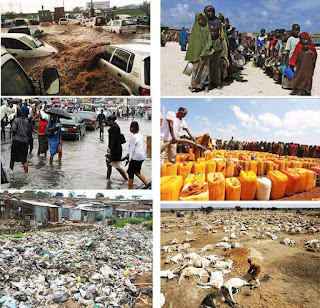
-
Botanical name: Kigelia africana Trade name : The Sausage tree/Cucumber tree Family : Bignoniaceae Local Names : English (Sausag...
-
1. FORESTRY : The art, craft and science of creating/establishing,caring for/managing, using, conserving, and repairing forests, woodlan...
-
It is evening and as Covid-19 has conditioned every Tom, Dick and Harry, I am coiled under the comfort of my abode. The phone beeps ...




No comments:
Post a Comment